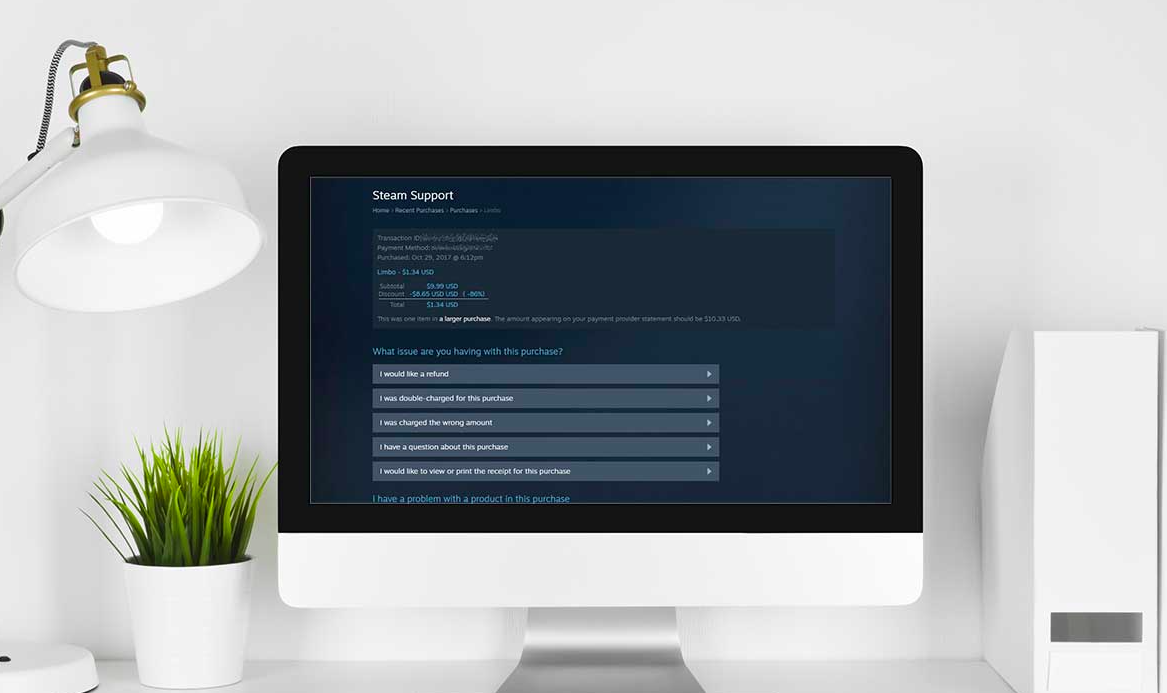Returning a game on Steam is a straightforward process. Whether you purchased the wrong game or are unhappy with the experience, Steam allows eligible refunds. Follow this guide to understand how to return a Steam game quickly and easily.
Eligibility for Returning a Steam Game
Before requesting a refund, make sure your purchase meets these criteria:
- Played Less Than 2 Hours: The total playtime of the game should be under 2 hours.
- Purchased Within 14 Days: The refund request must be submitted within 14 days of purchase.
If these conditions are met, your game qualifies for a refund.
How Much Time The Customer will Get A Steam Refund?

Customers typically receive their Steam refund within 7 business days of approval. The exact timing depends on the payment method used:
- Credit/Debit Cards: Refunds usually reflect within 7 business days.
- Steam Wallet: Refunds are processed almost immediately.
- Other Payment Methods: Some third-party payment providers may take longer, up to 10 days or more.
Steps to Return a Steam Game
1. Open Steam Support
- Log in to your Steam account.
- Go to Steam Support by clicking on your profile icon and selecting Help or directly visiting the Steam Support page.
2. Select the Game
- From the Steam Support page, click on Purchases.
- Locate and select the game you want to return.

3. Choose the Refund Option
- Select I would like a refund.
- Steam may ask why you want the refund. Choose the most appropriate option from the list.


4. Submit the Refund Request
- Confirm your request and provide additional comments if needed.
- Click Submit Request.
Steam will process your request and notify you via email. Refunds usually take a few days.
Tips for Returning Steam Games
- Avoid Playing Too Much: If you plan to return a game, keep your playtime under 2 hours.
- Check Refund Policies for DLCs and Bundles: Some additional content may have different refund rules.
- Review Game Reviews Before Buying: This reduces the need for refunds.
Important Notes
- Refunds for in-game purchases or DLCs depend on specific conditions.
- Refund requests made outside the eligible period may be considered under special circumstances.
Read More- 5 Best Word Games for Android and iOS
FAQs
1. Can I return a game I played for more than 2 hours?
Steam reviews such requests on a case-by-case basis, but approval is not guaranteed.
2. How long does it take to get a refund?
Refunds are processed within 7 days. The exact timing may vary depending on your payment method.
3. Can I return a gifted game?
Yes, but only if the gift has not been redeemed. The refund will go back to the original buyer.
4. Are in-game purchases refundable?
Only refundable if made within 48 hours and not used or transferred.
5. What happens if my refund request is denied?
You can still appeal, but there is no guarantee of approval.