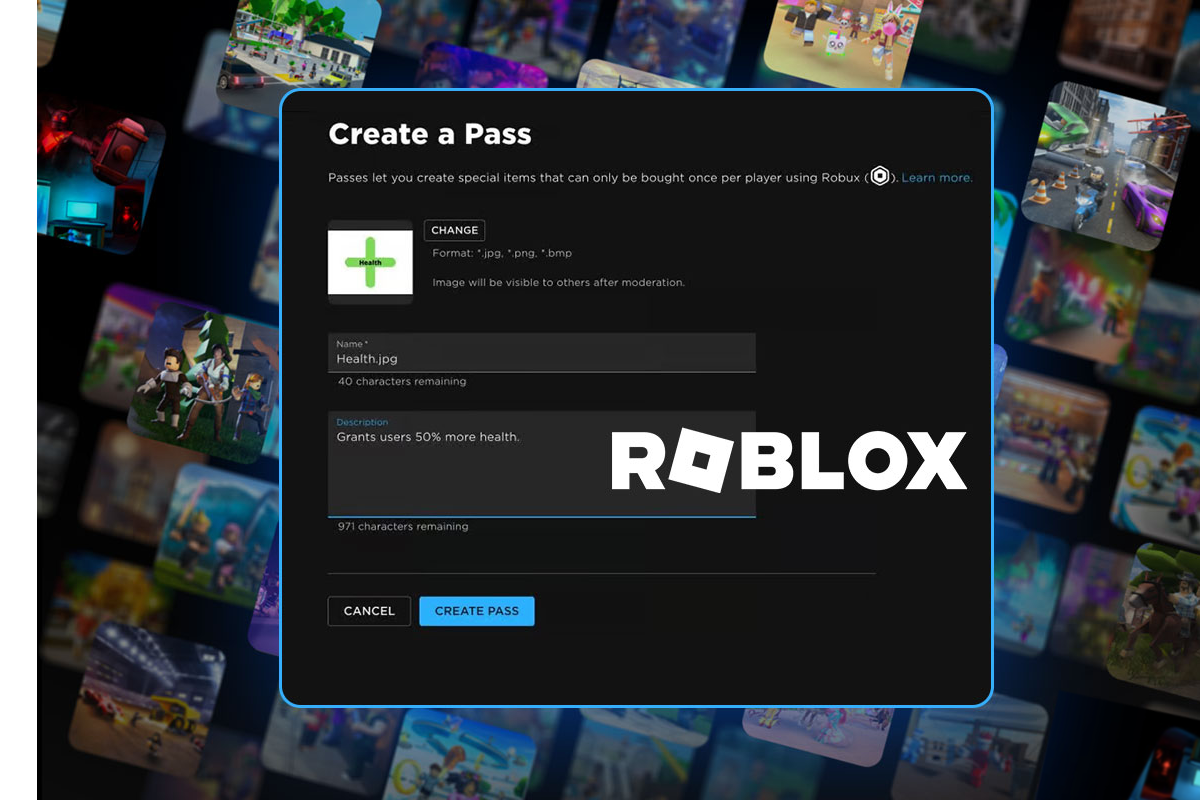Roblox is a fun and creative world where players can explore and make their own games. To make your game more exciting and keep players interested, you can create something called a game pass.
A game pass is like a special ticket that gives players extra features or perks in your game. You can also sell these game passes to other players for Robux (Roblox’s virtual money). This way, you can earn Robux while giving players something cool to enjoy.
In this article, I’ll show you how to make a game pass for your Roblox game, step by step. Let’s dive in!
Let me know if you’d like to adjust this further!
Creating a Game Pass on Roblox allows players to unlock exclusive features, perks, or items in your game. Game Passes are a great way for developers to monetize their games while providing value to players. In this guide, you will learn everything about Game Passes, how to create them, and how they work.
1. What is a Game Pass for Roblox?
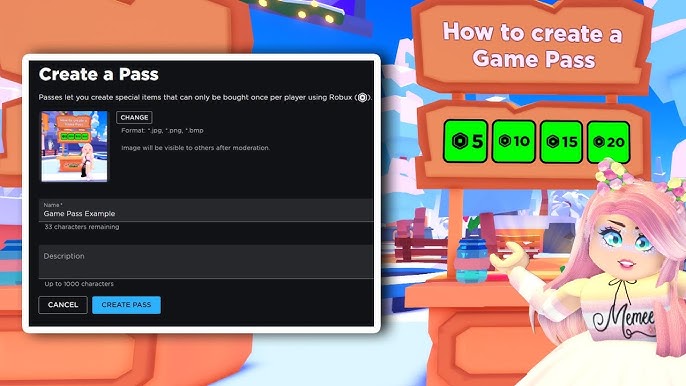
A Game Pass is a purchasable item in Roblox that gives users special privileges in a specific game. These can include:
- Access to exclusive areas.
- Special abilities like faster speed or higher jumps.
- Rare in-game items or characters.
- Other unique perks determined by the developer.
Important: Game Passes are specific to each game and cannot be used across multiple games.
Why Are Game Passes Useful?
- Monetization: Developers earn Robux when players buy Game Passes.
- Enhanced Gameplay: Players enjoy added benefits, making the game more engaging.
- Customization: Developers have complete control over what the Game Pass offers.
2. Create Game Pass for ROBLOX: Step-by-Step Guide
Follow these steps to create a Game Pass:
Step 1: Log into Your Roblox Account
- Open your preferred web browser.
- Go to the Roblox website and log in with your account credentials.
Step 2: Go to the “Create” Tab
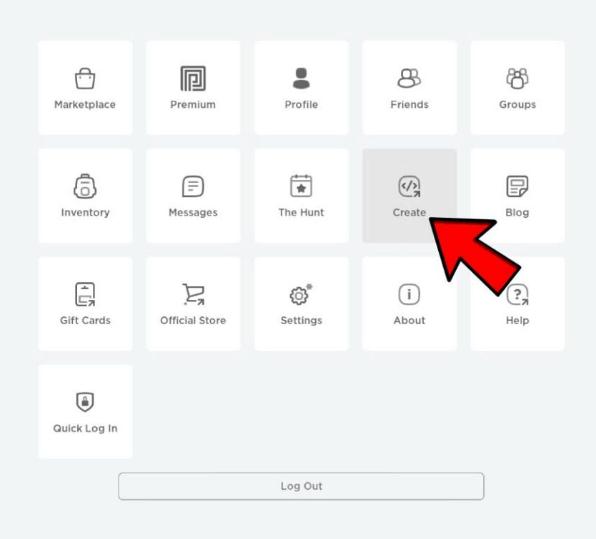
- On the top menu, click the Create button.
- You will see a list of games you have developed.
Step 3: Select the Game
- From the list, choose the game for which you want to create the Game Pass.
- Click on the gear icon next to the game name and select Create Game Pass.
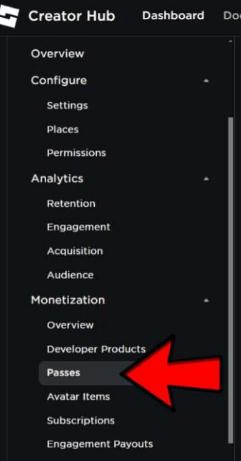
Step 4: Upload an Image and Name Your Game Pass
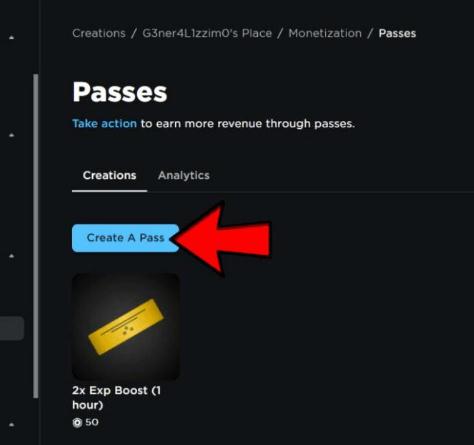
- Upload an image for your Game Pass. This is what players will see in the store.
- Image size should meet Roblox’s requirements (recommendation: 512×512 pixels).
- Enter a name and a description for your Game Pass.
- Make it clear and appealing to potential buyers.
Step 5: Configure Your Game Pass
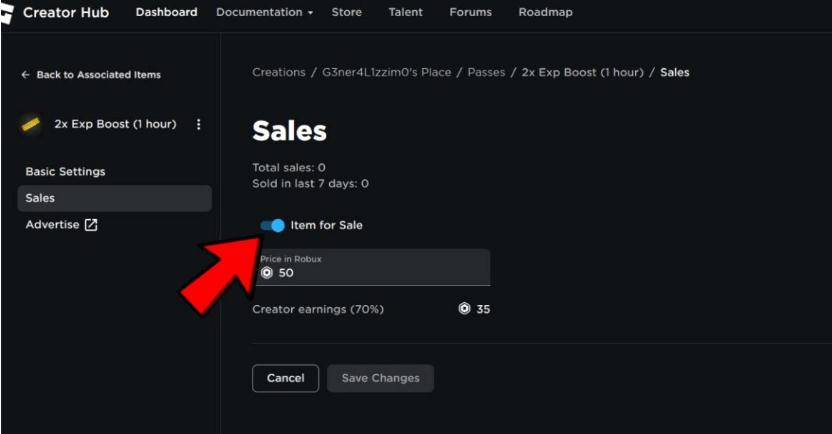
- After creating it, click on the gear icon next to your new Game Pass and select Configure.
- Under Sales, enable the Item for Sale toggle.
- Set the price in Robux.
Step 6: Save and Publish
- Click Save Changes.
- Your Game Pass is now live and ready for players to purchase!
3. This is How You Can Create a Roblox Game Pass
Tips for Creating an Engaging Game Pass
- Make It Valuable: Ensure the Game Pass offers significant perks to attract buyers.
- Price Strategically: Choose a price that balances affordability and profitability.
- Promote It: Let your players know about the Game Pass through in-game announcements or social media.
- Test Before Launch: Playtest to ensure the Game Pass features work as intended.
Common Mistakes to Avoid
- Overpricing: High prices may deter players.
- Vague Descriptions: Clearly explain what the Game Pass offers.
- Unbalanced Perks: Avoid making the game unfairly easier for Game Pass holders.
Bonus Tip
Consider offering multiple Game Passes for different perks. This gives players more options and increases revenue opportunities.
Read More- Best Browsers For Roku Device in 2025
FAQs
1. Do I need a premium account to create a Game Pass?
No, anyone with a Roblox account can create a Game Pass.
2. How much Robux do I earn from selling a Game Pass?
Roblox keeps 30% of the earnings, so you receive 70% of the sale price.
3. Can I edit a Game Pass after creating it?
You can edit the name, description, and price, but not the image.
4. Are Game Passes refundable?
No, purchases on Roblox are final. Players cannot get a refund for Game Passes.
5. How do players find my Game Pass?
Game Passes appear on the game’s store page and can also be promoted within the game.
Conclusion
Creating a Game Pass on Roblox is an excellent way to enhance your game while earning Robux. It provides players with exclusive perks, making their gaming experience more engaging and rewarding. With a few simple steps, you can create a Game Pass that adds value to your game and attracts players.
Focus on offering unique benefits, setting a fair price, and promoting your Game Pass to maximize its success. Always test its functionality to ensure a smooth experience for your players. Whether you’re a beginner or an experienced developer, Game Passes are a valuable tool to monetize and grow your game on Roblox.